
Are you curious about how to rename apps on iPhone? It’s a frequent question we hear, particularly from users who like to keep their home screen organized and personalized. While it might seem complicated at first, renaming apps on your iPhone is actually a straightforward process once you understand the steps. This article, Trendbbq.com will guide you through that process with the latest information available.
1. Why Renaming iPhone Apps is Useful?
Many iPhone users often wonder why they might need to learn how to rename apps on iPhone. Well, the answer lies in personalization and organization. Renaming apps allows you to label them according to your preference, which can significantly enhance your user experience.
Enhance Personalization
Renaming apps on your iPhone provides an added level of personalization. You can choose names that resonate more with your usage, making the apps feel more ‘yours’.
Improve Organization
By renaming your apps, you can group related apps together more intuitively, boosting your overall productivity and efficiency.
2. How to Rename Apps on iPhone
First, you need to open the Shortcuts app on your iPhone. This app is pre-installed, so you won’t need to download anything new.
- Open the Shortcuts app on your iPhone.
- Tap the “+” icon in the upper right corner to create a new shortcut.
- Tap on “Add Action”.
- In the search bar, type “Open App” and select it.
- Tap “Choose” and select the app you want to rename.
- Tap the three dots in the upper-right corner.
- Tap “Add to Home Screen”.
- Type in your preferred name for the app in the text box next to the icon.
- If you wish to change the app’s icon, tap on the icon and select “Choose Photo” to pick a new image.
- Tap “Add”, and then “Done”.
By following these steps, you should now have an additional icon on your home screen with the new name.
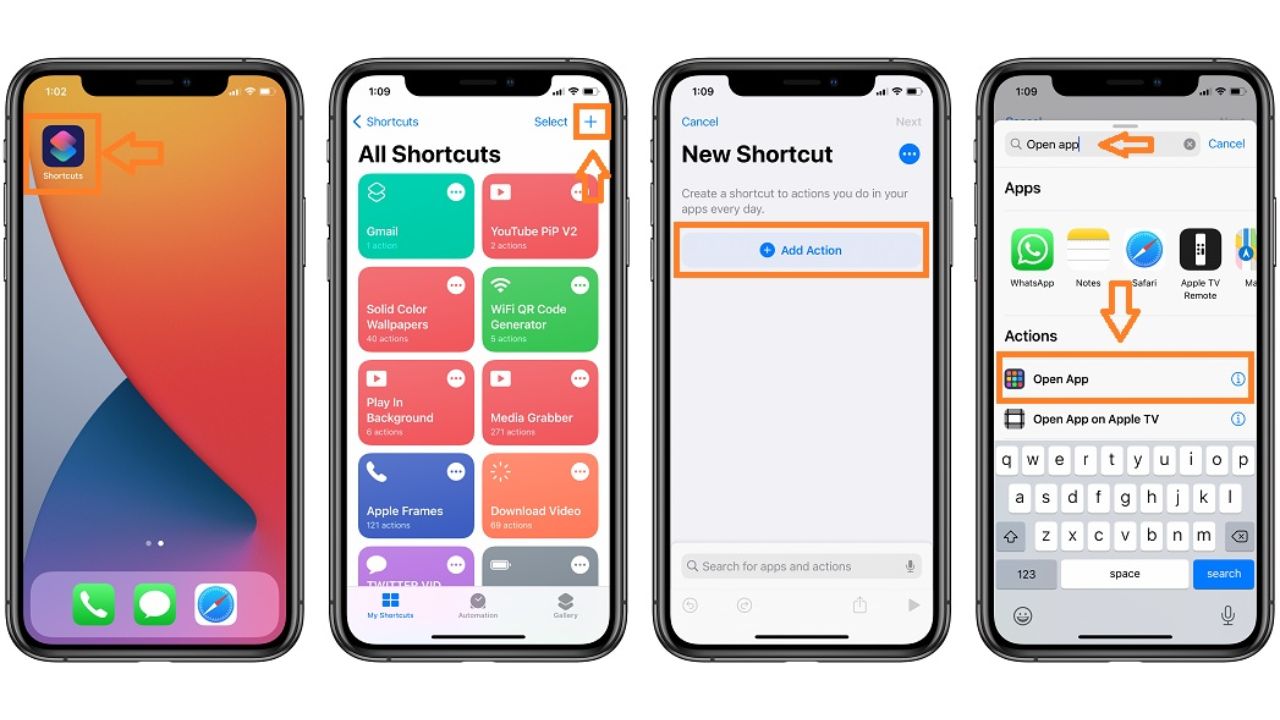
3. Common Questions About Renaming iPhone Apps
Can I Delete the Original App After Renaming It?
No, deleting the original app will also remove the renamed shortcut. The original app must remain installed on your device for the shortcut to function.
Why Does Shortcuts Open When I Tap the Renamed App?
When you tap the renamed app, it opens Shortcuts briefly before redirecting to the actual app. This is because the renamed icon is technically a shortcut to the app, not the app itself.
With the above guide, you now know how to rename apps on iPhone using the Shortcuts app. Though it may require a few steps, the personalization and organization benefits are worth it.




I don’t think the title of your article matches the content lol. Just kidding, mainly because I had some doubts after reading the article.
maorou_k8m maorou k8m
ремонт кофемашин нивона ремонт кофемашин jura
ремонт швейных машин телефон услуги ремонта швейных машин
1с управление облако аренда сервера 1с в облаке
Прокат авто Краснодар на месяц
купить поручни для лестницы из дерева Купить перила для лестницы – это ответственный шаг, требующий тщательного подхода к выбору материала, дизайна и размеров. Важно учитывать стиль интерьера, безопасность и удобство использования перил. }
подать документы на визу в китай Виза в Китай Пятигорск: Где оформить? Жителям Пятигорска для оформления визы в Китай необходимо обращаться в ближайшие консульские учреждения или визовые центры, оказывающие подобные услуги. Уточните актуальную информацию о расположении и графике работы данных организаций, чтобы своевременно подать документы на визу.
кайт обучение египет Кайт клуб Хургада. Найдите новых друзей и партнеров для катания, участвуйте в соревнованиях и мероприятиях.
These https://joyorganics.com/collections/thc-products are a pre-eminent even out of taste and relaxation. The flavor is naturally sweet, without any distressing aftertaste, and the texture is pleasantly soft. I noticed a calming force within about 30 minutes, plateful me unwind after a long broad daylight without feeling drowsy. They’re easy to grasp on the go and manufacture commonplace CBD expend enjoyable. Great worth, harmonious dosage, and a delightful manner to happening the benefits of CBD
best free social media instagram services famety.
Нужен вентилируемый фасад: подсистема для вентилируемого фасада цены
Нужны пластиковые окна: вставные окна пластиковые
кайт школа египет Кайт сафари Кайт школа в Египте: Начните свой путь к мечте о кайтсерфинге. Египет – страна солнца, моря и ветра. Кайт школы предлагают качественное обучение для всех уровней. Начните кайт-путешествие прямо сейчас!
https://t.me/s/onewin_kanal
delivery new york shipping new york
перманент бровей симферополь Перманентный макияж Севастополь: Экономия времени и безупречный вид в любой ситуации. Забудьте о косметике, подчеркните свою красоту с помощью перманентного макияжа. Это идеальное решение для занятых женщин, ценящих свое время.
betzula giris
What’s up friends, its wonderful post on the topic of educationand completely explained, keep it up all the time.
Private car near me
https://vzloman3.online Профили на сайтах знакомств. Узнайте правду о своих партнерах и конкурентах. Разоблачайте обман и манипуляции.